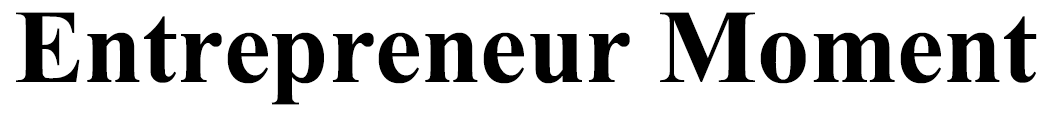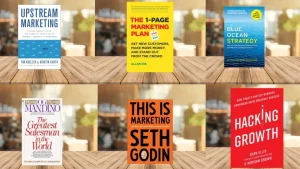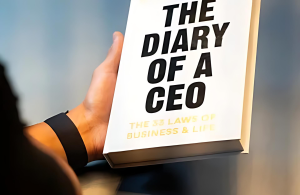A good online presence can be a ticket to career opportunities in today’s digital era. With over 900 million users, LinkedIn has become one of the most powerful tools for showcasing skills, experience, and professional achievements. What if you can leverage your LinkedIn profile to take your resume to the next level? Adding LinkedIn to your resume is not a trend; it is a clever move that can help you get noticed in a sea of applicants.
But how do you include LinkedIn on your resume without overcomplicating it? Don’t worry, I got you covered. In this guide, I’ll show you exactly how to make your LinkedIn profile work for you while crafting a resume that highlights your skills and professional brand. Let’s dive into the details and learn how to integrate your LinkedIn profile into your resume properly.
Why You Should Include LinkedIn on Your Resume
You might wonder, why add a LinkedIn profile to your resume in the first place? Isn’t that an extra effort? The thing is, hiring managers are using LinkedIn more and more as a way to evaluate candidates. By linking to your profile, you enable them to explore your work history, see your endorsements, and read personalized recommendations which can help you rise above the noise in an extremely crowded job market.
Following are a few solid reasons to add LinkedIn to your resume:
- Credibility: On LinkedIn, you get more detailed insight into your journey of experiences. Employers would love to have a look at your skillset and professional connections.
- Achievement Showcase: LinkedIn lets you go a step further ahead of just mere basics on a resume. You can back up your expertise with the help of endorsements, articles, and posts.
- Networking potential: By attaching the link to your LinkedIn, you are opening a door for potential employers to connect with you directly for future collaboration.
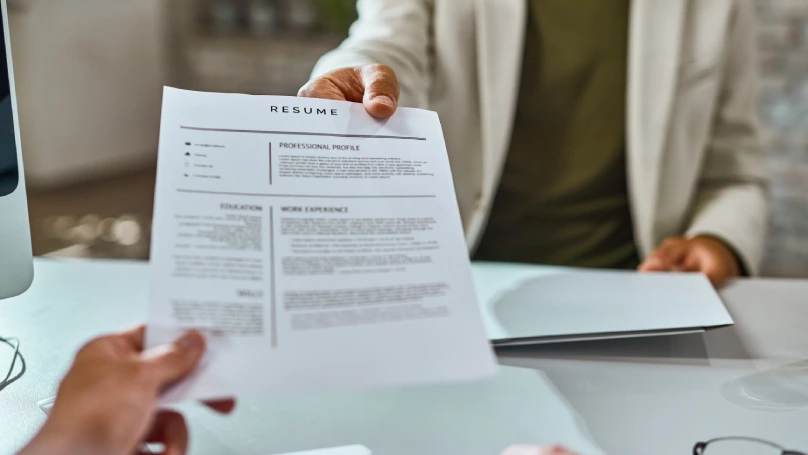
Where to Include LinkedIn on Your Resume
The next step is figuring out where to place your LinkedIn profile link on your resume. While you could scatter it throughout the document, there are certain sections where it will have the most impact.
Contact Information Section: The most common place this URL shows up is at the top, alongside one’s contact information. This makes it easy for hiring managers to find and access your LinkedIn profile right away.
Professional Overview or Personal Statement: If you already have a personal summary or career objective at the top of your resume, this is another good spot to refer to your LinkedIn profile. You can add something like, “To learn more about my professional experience, please check out my LinkedIn profile here: [Link to LinkedIn profile].
Portfolio or Achievements Section: In case there is some mentionable project or portfolio item in your LinkedIn profile, you may mention your LinkedIn URL under the section discussing your achievements. This would provide employers with direct access to your portfolio or a more elaborate work history.
How to Format Your LinkedIn Link Correctly
Including your LinkedIn link on your resume is easy, but formatting it correctly is key to making a good impression. Here’s how to do it:
Clean URL: By default, LinkedIn assigns you a long URL with a combination of numbers and letters. Customize your LinkedIn profile URL to be more professional and readable. You can easily do that from the LinkedIn profile settings edit URL section. By all means, it should be just your name; for example, linkedin.com/in/david.
Hyperlink Text: If you are sending your resume electronically, you might hyperlink your LinkedIn URL. You would not want to simply type the full URL (which could be messy looking), but you would take the text, such as “LinkedIn Profile” or “Visit My LinkedIn” and hyperlink it. This keeps your resume neat and clean.

Integrating LinkedIn Profile with Your Skills and Experience
Your LinkedIn profile is not just a record of where you have worked; it is a living document recording your growth as a professional. Attaching a LinkedIn link in your resume lets your recruiters see the fuller version of your professional branding. Here’s how that might help:
Skill Endorsements: LinkedIn does allow you to be endorsed for certain skills by your colleagues and peers. These endorsements will show social proof that others find you knowledgeable in certain subjects. When putting your LinkedIn link on your resume, make sure your profile is updated with relevant endorsements.
Recommendations: LinkedIn also allows you to request written recommendations from coworkers, managers, and clients. These testimonials can carry a lot of weight with employers. If your LinkedIn profile includes stellar recommendations, make sure the link takes them there.
By utilizing these features, you will have a strong tool that complements the information listed on your resume.
When to Avoid Adding LinkedIn to Your Resume
Although LinkedIn is generally a plus, there are some instances where you may want to omit it, including:
Private Profiles: If your profile isn’t complete or polished on LinkedIn, then you’re better off not listing it on your resume. Employers may look at an incomplete profile as a red flag.
Irrelevant Industries: In some fields, particularly those that are highly creative or artistic, LinkedIn is not as important as a portfolio or other types of resumes. Consider your industry and whether LinkedIn will be relevant.
Confidentiality: If your job search is confidential, or if you do not want your current employer to know you are seeking other opportunities, you may omit the LinkedIn link.
Conclusion
Including your LinkedIn profile on your resume can be a great way to get noticed and boost the chances of landing your ideal job. Just make sure that it is professional in content, consistent, and easy to access. Your LinkedIn profile is a dynamic tool, giving employers a deeper understanding of your experience, skills, and professional network. Following these best practices will present you as a well-rounded, tech-savvy candidate ready for the next big opportunity.